A guide on how to hire workers in FS25
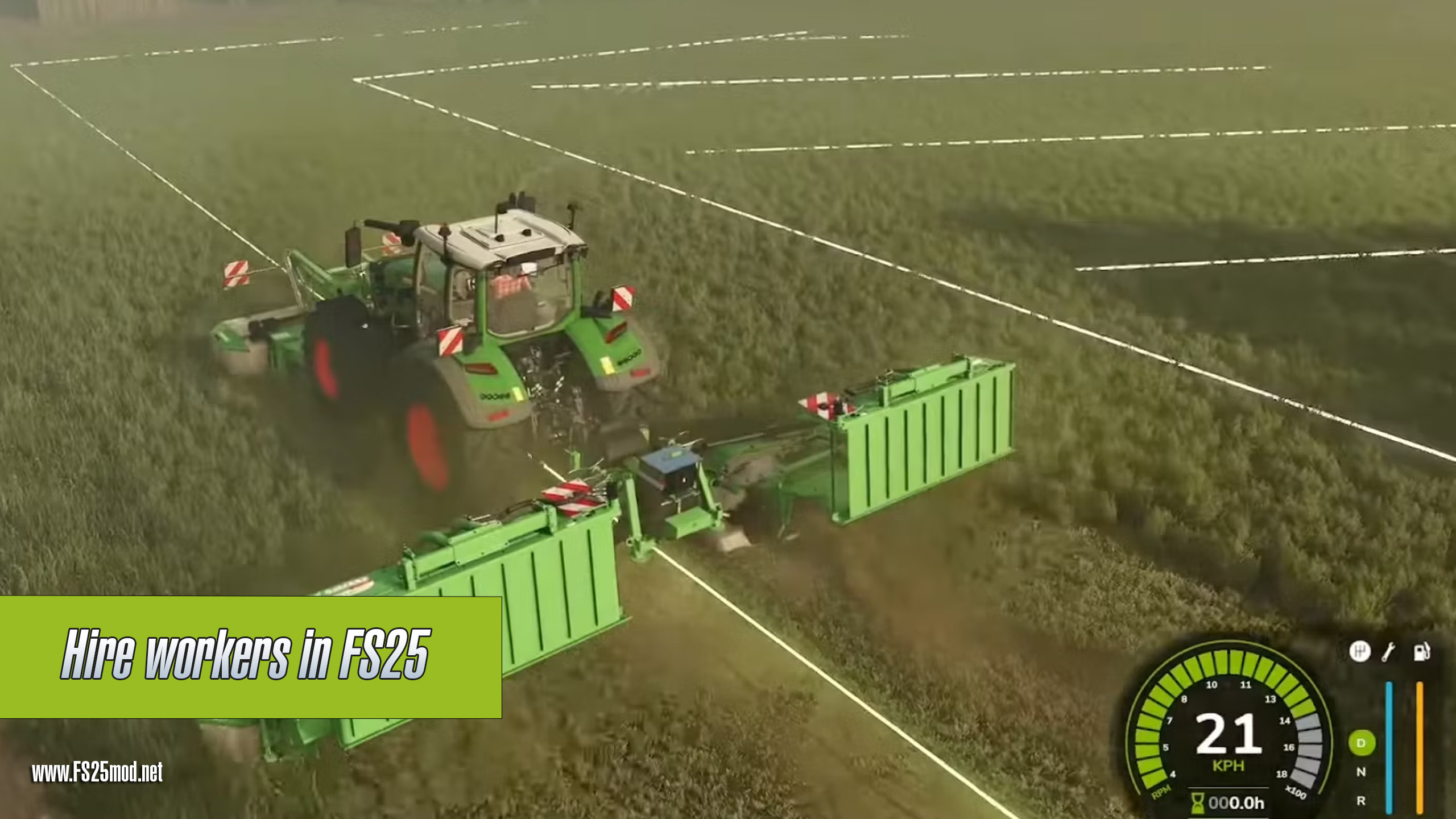




A guide on how to hire workers in FS25
Are you looking to build a successful farming business that generates millions? If so – you will not be able to do this alone. You will need plenty of workers to do the dirty work for you. Sure, you can finish the work at the very beginning using the new built-in GPS tools released in the latest game. But as time goes by and your farm grows, eventually, you will need plenty of extra help.
Workers can help you with all types of tasks: sowing and reaping, logging, animal husbandry, and more. Doing it alone means that something will need to take the backseat – and that will harm your farm’s final figures. While the workers will cost you money (like they do in real life!), they can help you more than make back what you will spend.
In this article, we’ll take a deeper look at the updated AI worker mechanic on FS25, talk about possible advantages and drawbacks of using them for your farm – and show you what you can do on your farm once you completely master the art of people management.
Why should you hire AI workers in Farming Simulator 25?
The latest FS release, Farming Simulator 25, has greatly improved the previously lackluster AI worker system. It’s much easier to deal with your AI workers and get good results from their efforts.
Precision and efficiency have improved; they can work with more complex operations. Resource management, crop rotation planning, and more are now built into the system. The workers will also learn from the players’ actions and learn to replicate them. We will see how this system holds up, but it looks very promising.
AI workers also miss fewer corners, don’t get stuck on objects (that often), and are fully aware of headlands. If you tried AI workers in previous Farming Simulator games and thought they didn’t do a good enough job, give them a shot in the latest game.

A small fee is all it takes to get an AI worker on your staff. Here is how they can help you and your farm:
- More time for crucial tasks. Routine work is important – and you should do it by yourself at the beginning. But plowing a field for the 50th time is not exactly entertaining. By hiring AI workers, you can focus on building your business and making crucial decisions, not just grinding hard to meet deadlines.
- Good for every task. The outsourced AI workers can do pretty much everything that you can. It’s not just about moving the machinery up and down the field. They can also raise chickens, milking cows, or prepare your fields for the next sowing.
- Opportunity to grow quickly. A well-assembled team of workers can help you do a lot of tasks at once, which means that you can grow your farm extremely quickly. If your system is well established and your business decisions are smart, AI workers will help you grow extremely fast and have plenty of funds to do it all over again once the harvest is over.
- Farmer? No, manager! We can’t take away the fact that Farming Simulator 25 is, well, a farming game. Doing the tasks yourself and caring for your crops all the way from beginning to end is very exciting. However, AI workers open up a brand new opportunity to change your entire gameplay. Management is an important part of this game, and AI workers will help you move completely beyond farming and play this as a Farming Management Simulator. It’s an exciting idea for a new save!
However, before you load up the game and start hiring like crazy, you should know a few things. Here are some of the risks related to AI workers in Farming Simulator 25.
- Risk of financial ruin. Hiring too fast is a problem for many businesses. Once you start your game save, the default funds are pretty low. As you make the initial investment required to start growing anything, there isn’t much money to hire anyone else. Hire too many workers, too fast – and your first harvest won’t be enough to keep the ship afloat.
- Issues with hiring and workers. It was more of an issue in previous games, but it remains a problem even on FS25. Workers might simply refuse to work or won’t be able to do the task properly. Once you set up your system, things will improve, but this can be a real problem initially.
- Manual setup is required. You will need to make some decisions related to pricing and responsibilities. It will take some attempts to get it right. We suggest browsing online and reading tips from other people who have gone through the same challenges.
How to hire AI workers in FS25?
If you have decided to improve your business with AI workers, you need to know exactly how to hire them. Luckily, it’s all pretty simple.
To hire workers in FS25, you will have to start the task yourself. Then, press the H button – automatically hiring a worker to do that for you. That’s really all there is to it! Make sure to keep track of their work and take over if something needs to be fixed.

How else can you automate work in Farming Simulator 25?
Maybe you have decided that AI workers controlling everything aren’t your thing? Well, don’t worry: there are plenty of ways to automate your work without them.
First and foremost, there is the upgraded GPS system that was released with Farming Simulator 25. Previously, it was something that could only be done with the help of the mod. Now, activating the GPS on your tractor will create an automated pathway for your machinery to follow. You can just ride along – or simply hire an AI worker then, and go focus on your other tasks. This is a foolproof method to make sure the hired workers don’t mess anything up.
While the GPS mods have been essentially replaced by the developers, mods can still be quite useful for work automation, and they won’t cost you any real-life or in-game money. Here are some of our favorites:
- CoursePlay. This is one of the most popular mods in the entire history of the Farming Simulator. It does a lot of stuff, but it was replaced by the GPS addition in the original game. However, there’s plenty more to love. This mod helps you automate just about any process happening on your farm. Not only can you reap, sow, and plow fields, but you can also set routes for transport. This mod also helps feed animals and automate various production chains.
- Follow Me. This mod is very simple – but many seasoned franchise veterans swear by it. All it does is make sure certain equipment follows your path. This makes transporting vehicles a lot easier, as well as helps you handle tasks that require two vehicles on the field, working at once.
- AutoDrive. This mod sets routes for the equipment to take. You can use this mod to perform specific simple tasks and even refuel as needed.
- Animal Worker. Does your farm have a lot of livestock? Then, this mod is for you. All you need to do is to set it up and assign the tasks you want to see completed. Tedious livestock tasks like feeding, shearing, milking, collecting eggs, or cleaning can all be done without you having to click around once every few minutes. It’s the best way to maintain your animal business.

Whether you go all-in on AI workers or use mods to make your farming easier – there are plenty of ways you can improve your gameplay and grow your business. Choose whatever option you like, and grow better than ever before!



