How to install Farming Simulator 25 mods
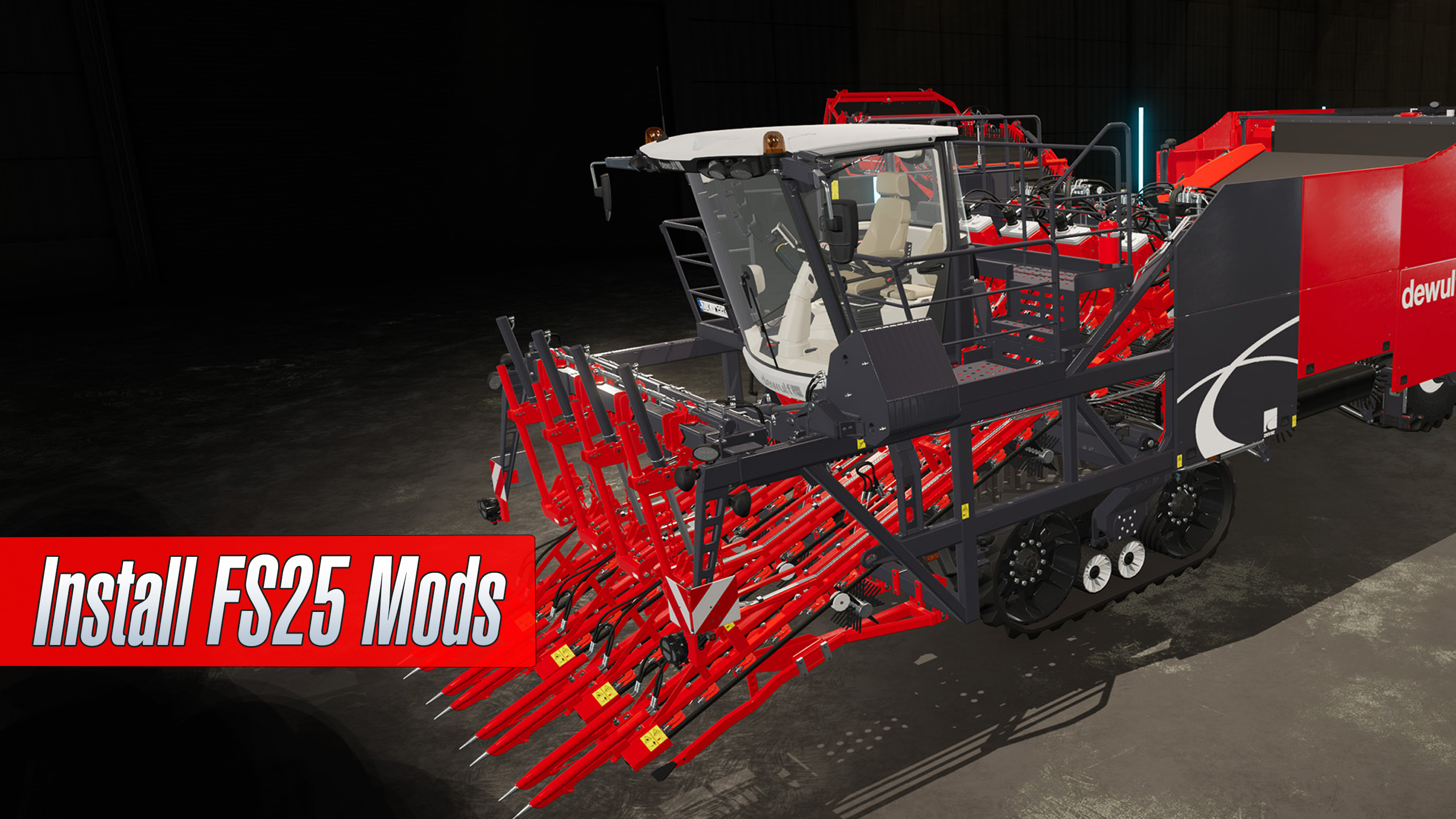
How to install Farming Simulator 25 mods
How Installing FS25 mods works on PCs
- Download the mod from our website.
- Find your downloaded mod on your PC. It will most likely be in your Download folder.
- Click the right mouse button and choose Copy or use the keyboard shortcut CTRL+C.
- Go to the mod directory for PC: C:/My Games/FarmingSimulator25/Mods
- Click the right button and choose Paste or use the keyboard shortcut CTRL+V.
- Launch the game.
- Activate mod in the game.
How Installing FS25 mods works on macOS
You can copy or move a mod to the correct folder by following the steps:
- Download the mod (ZIP file) from our website.
- The mod should be in your Download folder. Find and select the mod you want to install.
- Click the right mouse button and choose Copy or use the keyboard shortcut COMMAND+C.
- Go to the mod directory on your Mac: /Library/Application Support/FarmingSimulator2025/mods.
- Click the right button and choose Paste or use the keyboard shortcut COMMAND+V.
- Launch the game.
- Activate mod in the game.
The most common Farming Simulator mod file types are and how to use:
- RAR – the mod will not work if you move the RAR file to the mod folder. You must extract the files using the RAR extractor. What you’ll get is many files with folders or other ZIP files. You must move all files and folders to the game mod folder (Read above).
- ZIP—The game supports ZIP mod files, so you don’t need to extract them. Move the ZIP mod file to the mod folder and launch the game.
If you want to learn how to create mods, I recommend reading our tutorial on how to start.




I prefer to use a zip file for modding. It’s easier to install.
Do I need to extract if the mod file is packed?
Yes, you are right must be moved to FarmingSimulator2025 folder and active in the game.
Check the mod file extension, if it is a .rar, the mod will not work, you must unzip it.