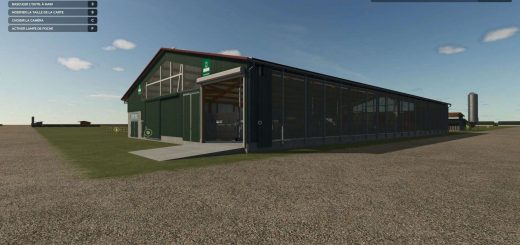Farming Simulator 25 Cheats to Make Money in-game

Farming Simulator 25 Cheats to Make Money in-game
Become a better farmer with these FS25 Cheats
Farming Simulator 25 is the most realistic farming simulator game ever made. Its complex system offers plenty of opportunities to experience real-life farming, making it a pretty difficult game. To experience everything there is to the game, such as various production chains and the latest and best machinery, you will need to be a successful farmer for quite some time.
Alternatively, you can speed up your game progress using FS25 cheats – this way, you can push the game’s limits, opening up many exciting opportunities! Let’s talk about the FS25 cheats and how to use them.
Farming Simulator 25 Cheats PC
The Windows version of Farming Simulator 25 is by far the best one to use if you want to use cheats to improve the game. It’s fully compatible with all the scripting tricks, and nearly every aspect of the game offers you an “improved version” with the cheats, adding plenty of new benefits to the game. If you’re experienced with coding and the game, you can even make the cheats yourself!
However, even the most experienced coders usually don’t see the need to make their scripts. Because for most players, one cheat is the most important one – and the method for activating it is very simple as it is.
Farming Simulator 25 PC Money Cheat
Money is not only the best Superpower: it’s also by far the best cheat to massively improve your FS25 gameplay. It’s easy to use, and, well – who doesn’t like having more money?
To activate the FS25 money cheat, you only have to find your FS25 save game. It will be located in the folder of all your game files. Simply find the “farmingsimulator25” folder, where the game is installed, and locate the save game you want to improve.
If you want to add money to the 1st save game in your saved games folder, open the “savegame1” subfolder. For the 2nd one, open the “savegame2” – and so on. There, you will find the “farms.xml” file. Open it with a text editor, such as Notepad, and locate the line that says “money=”. The number that follows this word shows your existing money balance. Simply change this amount to whatever number you want, save it, and close. Restart the game if it’s on, and voila – you’re now a proud owner of “insert your number here” euros!
Farming Simulator 25 Console Cheats
The closed console ecosystem means that classic Farming Simulator 25 cheats, which usually work on PC, won’t work on your Playstation or Xbox console. File editing and scripting are out of the question, and that’s usually how people found ways to add FS25 cheats on their saves. The existing exploits for making a lot of money aren’t exactly cheats – they’re just business methods that use a lot of idle time and require a substantial amount of effort.
However, you can still use some FS25 console cheats by using the mods on ModHub. Several mods offer you easier business opportunities and even straight-up cash injections. With mods, you can make your gameplay much easier, and some options will work perfectly for any console gamer. Go to ModHub on your game’s main menu and browse to see what you can use. Money, vehicles, tools, additional help, and much more are just a few clicks away.