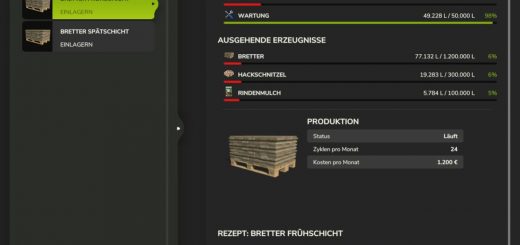Simple Color Shader RDMPTN V1.2.1.0







Simple Color Shader RDMPTN V1.2.1.0
I tried many shaders but none of them appealed to me and i ended up making my own. I colored it according to my own taste, those who care about colors and light can use it.
– More realistic shadow and light colors.
– Colors are adjusted so that they will look paler in the dark and more vibrant in daylight.
– It is optimized for standard graphics card settings. Colors may vary in different graphics card settings.
V1.2.1.0
– Some map color tones were added based on suggestions.
– Light explosions were fixed.
– It was arranged according to the colors of the temperate climate.
If you have FPS drops, close “SharpContrast”. It caused a -5 FPS drop for me.
If you don’t like the cold tone, adjust the “tint” to 0.00 in the Contrast_Brightness_Saturation tab.