Time Saving Stock Check v1.0.0.1
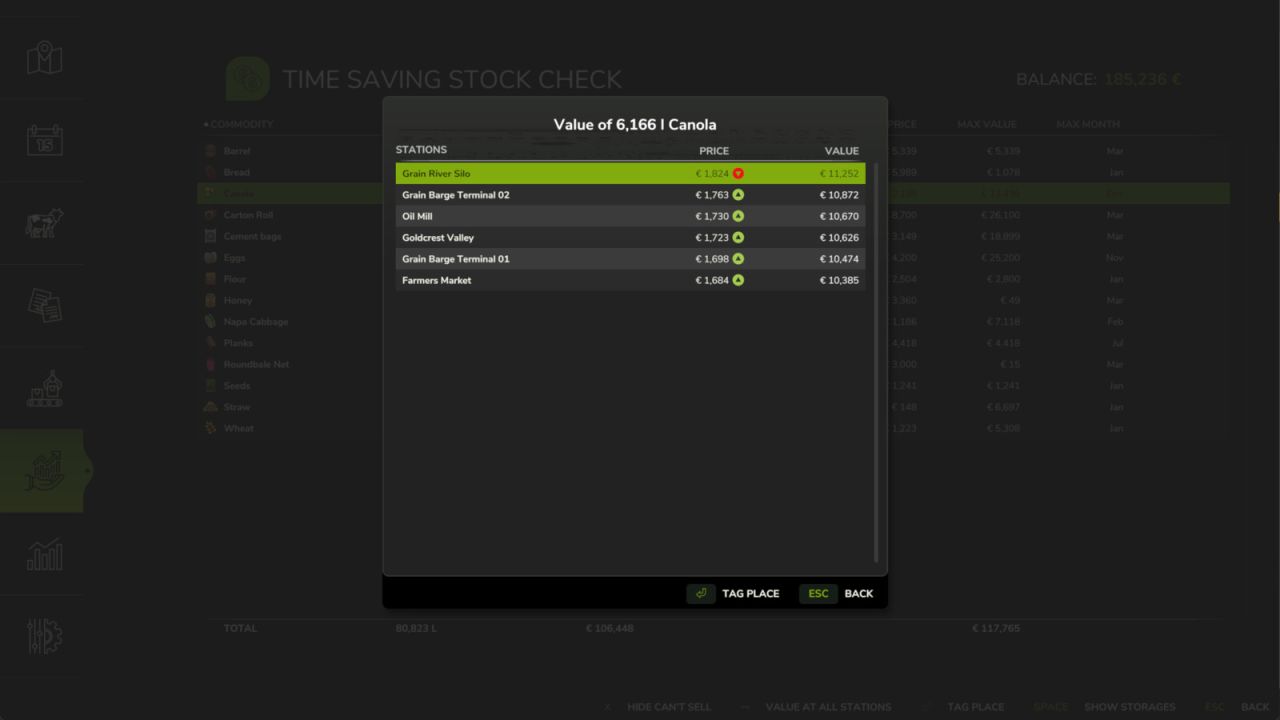





Time Saving Stock Check v1.0.0.1
Tired of wondering where all the wheat you have harvested is, its value, when to sell and what you might get for it? You can find out here!
On the main menu just above the prices tab you can see
– all the goods you have stored in Silos, Production and Animal Husbandry outputs.
– total volume
– current price & value
– which sell point to sell at
– potential best price & value and in which month that might be.
Current value colour changes to
– white = nothing special
– yellow = current value is over 90% of the best potential value
– dark green = current value is over 95% of the best potential value
– bright green = current value is over the best potential value
Also the current month is highlighted in bright green to alert you which is the best potential month to sell.
V1.0.0.1
– Fixed main screen table size



