Store Deliveries V1.0.0.0
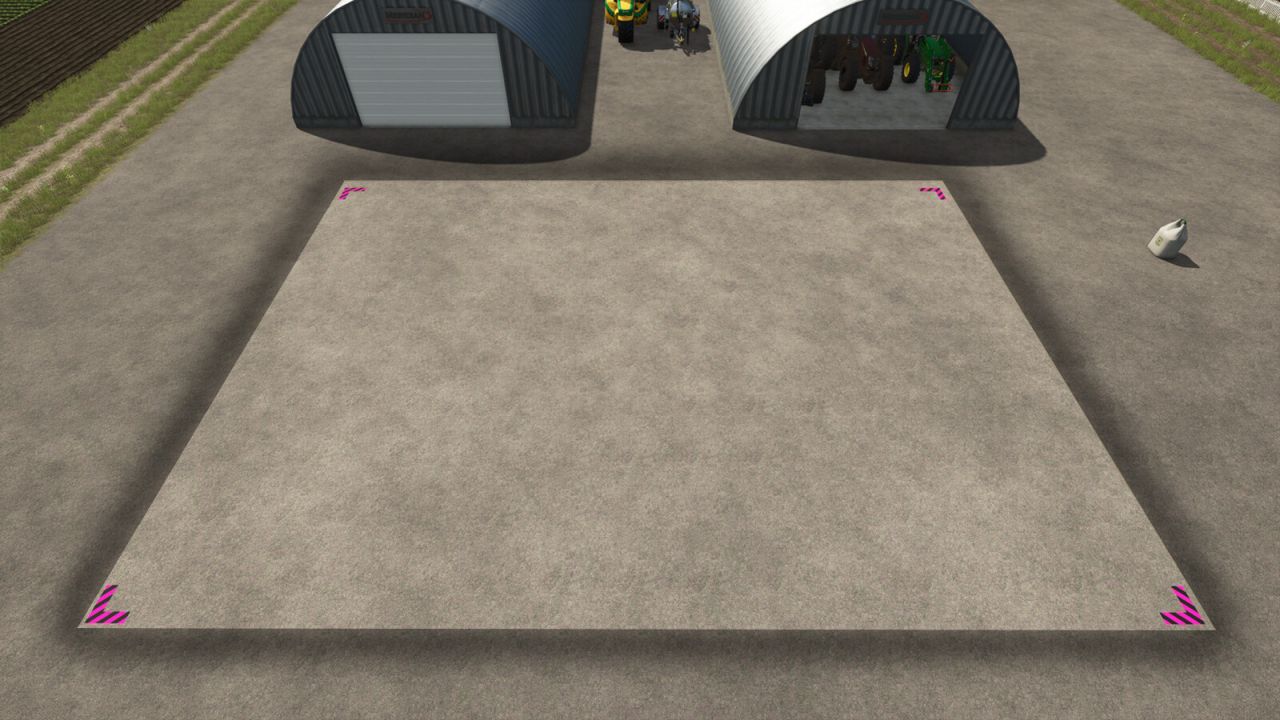




Store Deliveries V1.0.0.0
Get the store to deliver your purchases for a fee.
– Location is set based on the player’s position.
– A delivery charge of 2.5% per item cost is applied to your purchases when using delivery.
– All deliveries are confirmed by a special sound at the time of purchase.
Controls:
– Hold “Left Shift” + “Left Alt” to view the marker on the ground which represents the location.
– Hold “Left Shift” + “Left Alt” and press “S” to set the location. (A sound will play and the marker will flash once.)
– Hold “Left Shift” + “Left Alt” and press “X” to reset the location back to default (the store).



