AutoDrive Papenburger Map 2.4.2, 2.3.5, 2.3.6 v1.0.0.0
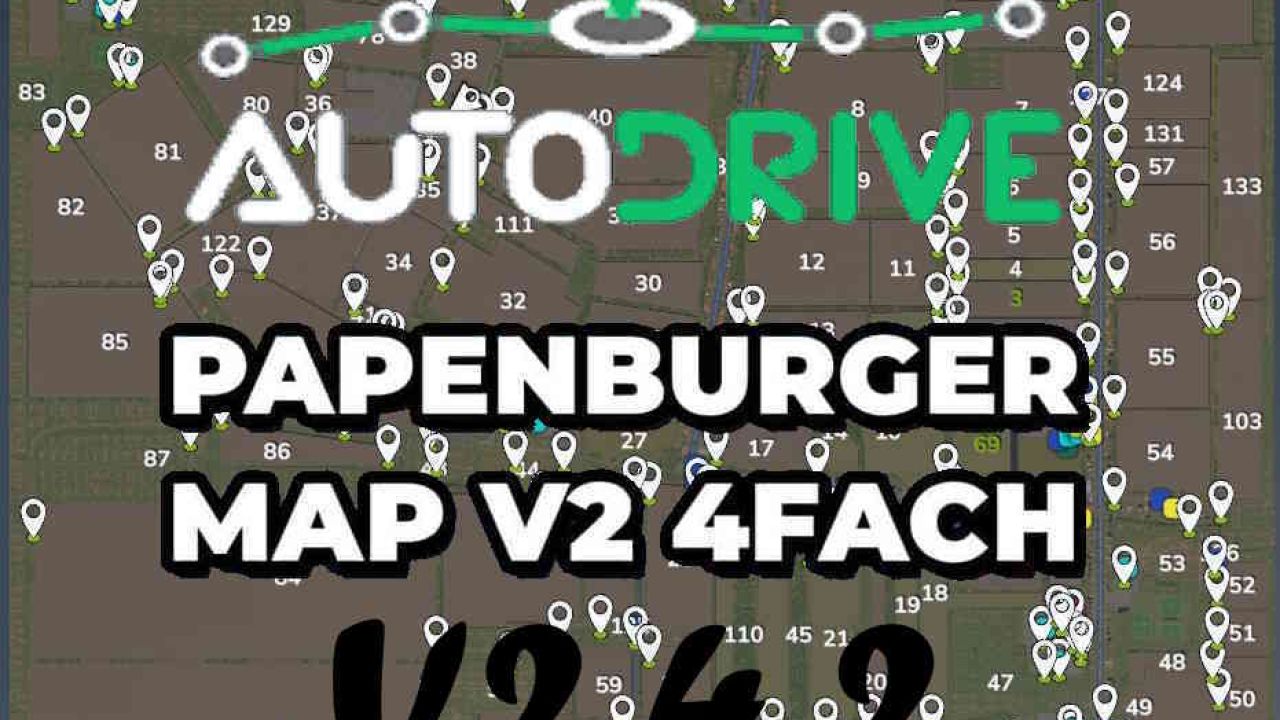
AutoDrive Papenburger Map 2.4.2, 2.3.5, 2.3.6 v1.0.0.0
Here is my car drive courses for the Papenburg V2.3.4, 2.3.5 and 2.3.6
Be sure to read the Liesmich.txt
All main and side streets are driven and linked.
Available goals:
– vehicle dealer
– depot
– Biomass heating system
– rock breaker
– dairy
– farmers market
– Petrol stations Northwest + South
– spinning
– cement plant
– Sugar factory
– canned factory
– oil mill
– potato processing
– sawmill
– grain mill
– carpentry
– bakery
– BGA (only one point, silos, unloading points etc. must be retracted)
– cattle dealer
– grain consumption
Since I decided not to play this map anymore, only a few field -rim courses have been brought in. I still didn’t want to withhold my work from you.
If you like the routes, please leave a comment and a review.
There are various tutorials for installation into a map. Simply explained:
– Start the map with Autrive, have no courses.
– Save savegame
– Insert the two files from the ZIP (not the ZIP file) into the savegame or just the autodrive_config.xml.
– Start savegame and have fun!
Required mods:
Autodrive
Papenburger V2 4K



