How to Start creating mods for Farming Simulator 25
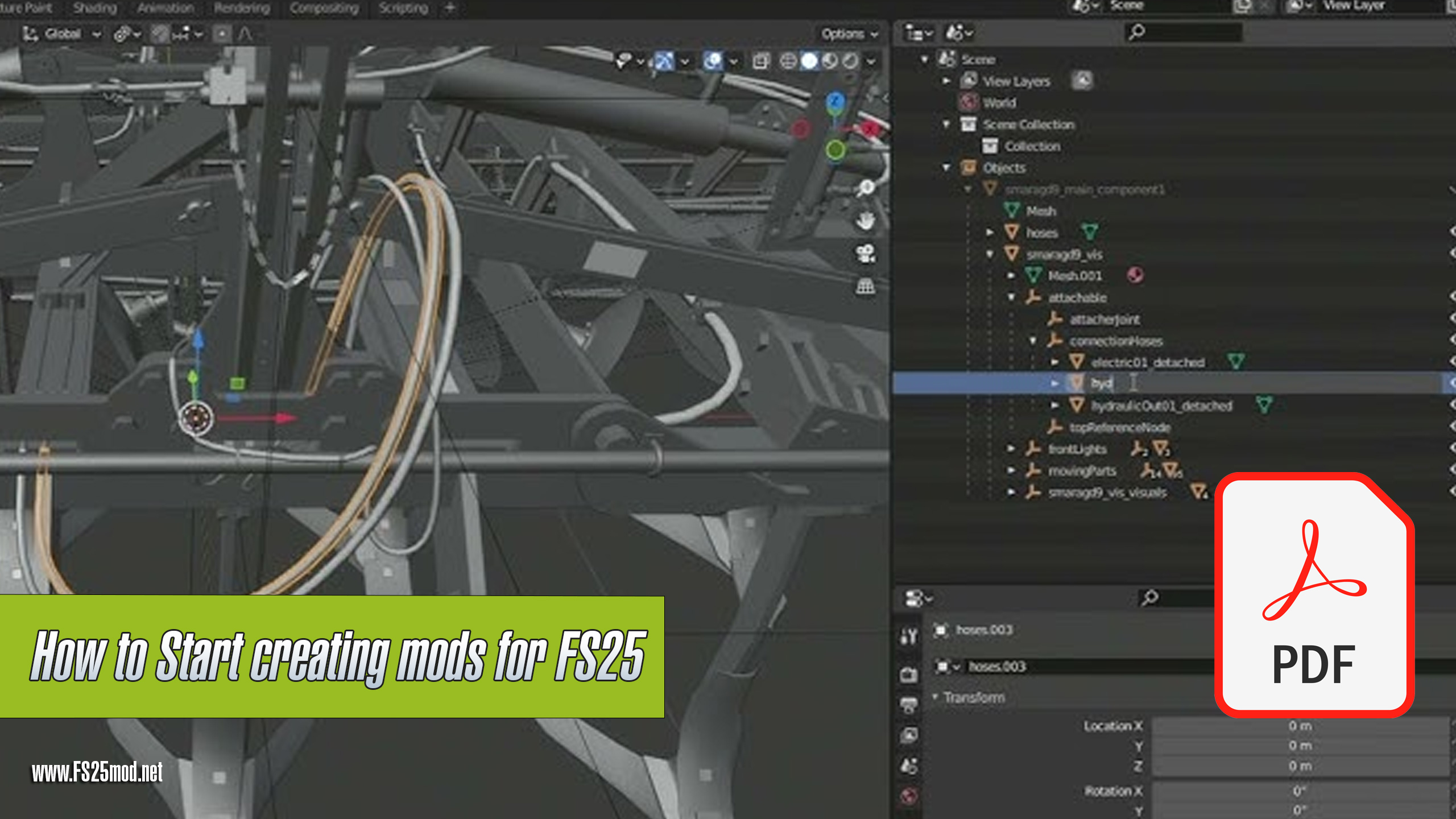


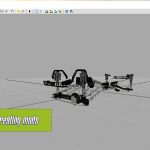

How to Start creating mods for Farming Simulator 25
Are you looking to make mods for Farming Simulator 25? Do you need a few tips – or are you looking for a guide that will cover all the basics and help you start making good mods from scratch?
Farming Simulator 25 is a perfect starting ground for any 3D modeling creator to begin their work. It’s a very customizable game with an open ecosystem that supports mods, so you can make a mod and see work in it! So, you must learn how to make mods for Farming Simulator 25.
Many 3D model developers started by making mods like this – and we will help you learn from them. We offer a free ebook download with all the information about making FS25 mods for the best learning results. Check it out below with a mod sample in the image!

Tractor mod scratch
What mods can you make with the knowledge from this eBook?
You can use the information here to make some of the most popular types of mods, like maps, vehicles, buildings, or objects. You can make trucks, trailers, or even additional tools that get attached to your machinery. Usually, Farming Simulator 25 mods replicate an existing item used in agriculture or, in the case of placeable objects.
If you want to make your first FS25 mod, it’s important to think about how your mod can improve the Farming Simulator 25 gameplay and be useful for you or other players. For additional ideas, we suggest taking a closer look at making building mods on FS25. The base game always provides a lot of mods for buildings and plants. Extra mods such as vehicles and tools are popular, especially at the beginning after the game is released. They will not always be available on the base game, but once you learn how to make mods for Farming Simulator 25, you could have an amazing opportunity to make very popular mods immediately.

Vehicle mod scratch
The tips in the e-book on this site will help you understand the required technical knowledge, which is important for creating your first FS25 mod. Here’s what you will learn in this eBook about making mods on FS25:
- 3D simulation and modeling
- Using the Farming Simulator 25 game to make fully custom mods
- Using the official GIANTS 3D modeling tools to make the mods work on the game
- Export and edit your models on tools like 3D Max, Blender, FBX, or Maya
This Boog of Creating FS25 Mod is available in these languages:
- ENGLISH: Farming Simulator Modding eBook PDF
- GERMAN: Farming Simulator Modding eBook PDF
- FRENCH: Farming Simulator Modding eBook PDF
Step 1: 3D modeling software should be used to make Farming Simulator 25 mods
Farming Simulator 25 mods – require skills in 3D modeling, which is important for replicating or producing intricate models correctly. Most Farming Simulator modders use Blender software for 3D modeling. It’s free, heavily documented, and has a large community. Moreover, it’s a popular industry standard for all types of 3D modeling, so learning Blender will be an excellent first step.
Step 2: Giants Remote Debugger
GIANTS Remote Debugger is another important step in creating your mod. You can use this software to debug or edit any script mod you have made. The debugger works with XML and LUE files, including auto-completion and game engine functions for better mods. You can download it on the official Giants website.

Giants Remote Debugger



