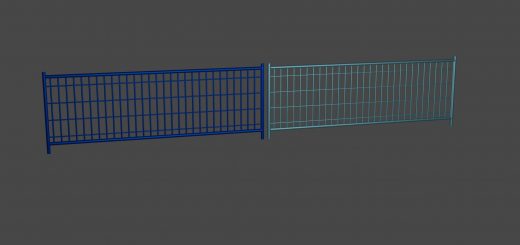Shader Gloomy HDR V2 V1.0.0.0
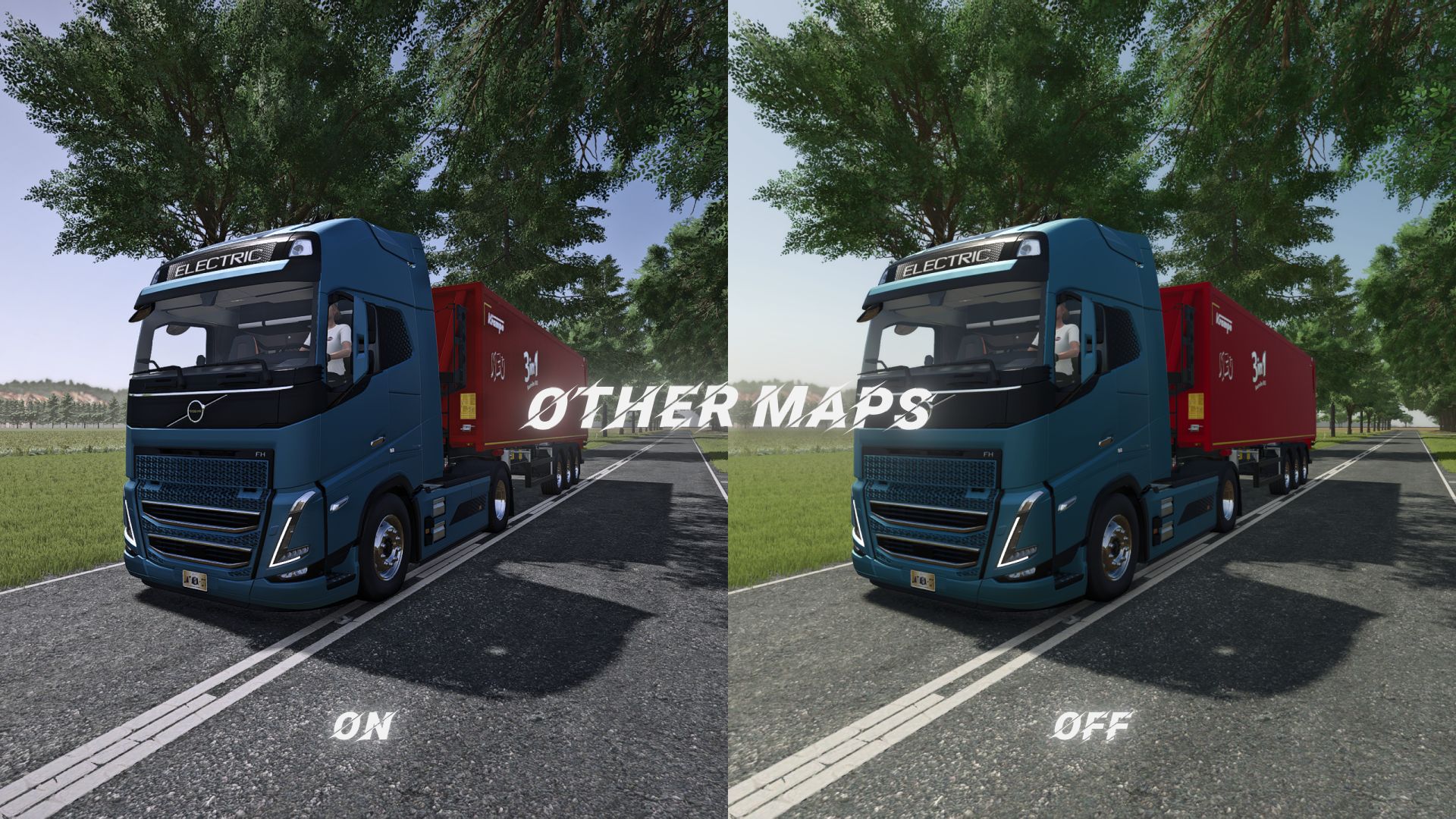






Shader Gloomy HDR V2 V1.0.0.0
The modified version of the Gloomy HDR shader that does not require replacing the file “Environment.xml”
– Shader’s file “Gloomy HDR V2” throw along the path – Farming Simulator 25 / X64.
My settings:
– Ultra graphics.
– brightness – 1.1
– sharpness – 1.5
If the shader seemed to you too dark/light – increase/lower the brightness in the game settings.