What’s different in Farming Simulator 25 modding
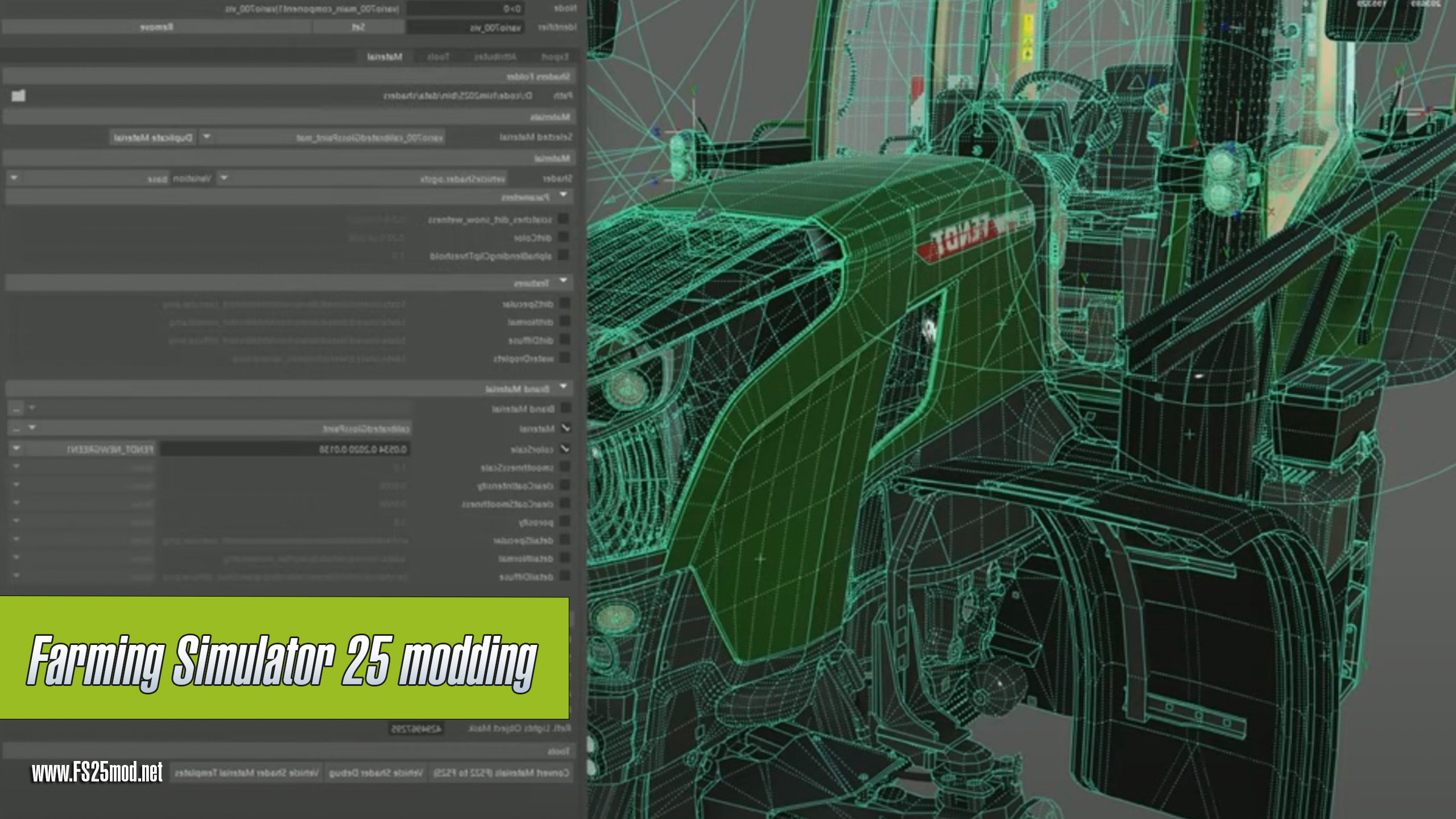


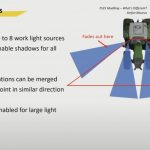
What’s different in Farming Simulator 25 modding
Modding is incredibly important for the Farming Simulator game series – a massive modding community has been instrumental in improving the game, helping fix various bugs, and adding extra features to make the farming experience even more complete. As the latest Farming Simulator 25 is coming soon, GIANTS Software has to focus not only on the core gameplay to appeal to its primary audience but also on offering the right environment for the modders so they can continue improving the game.
This is exactly what the developers have done on GameCom 24: Stefan Maurus, gameplay programmer and head of vehicle integration at GIANTS, has talked the community through the latest modding features in the game. Let’s look at them – and see what’s new and what’s unchanged from the previous version of the game.
Technical Developments and Improvements
Here are some technical features and updates that should help modders create items that look and act a lot more realistic than before.
Vehicle material system
The material system in the previous games was pretty limited. The UV slots restricted modders from more in-depth customization, as the system only allowed eight color slots and 64 material slots. Further customization was heavily restricted for things like interiors.
On FS25, multi-material setups have been introduced. This means an object can have multiple materials assigned if the base attributes match: diffuse, normal, specular, W mask, shader, and shader variation. Detail textures, specified per shader, will now be used—not taking up any of the UV slots. Settings and textures for the shaders can be fully edited.
Clear paint coats and scanned colors
Adjustable for each material, brand-new clear paint coats have been introduced to the latest game. This will let you get more realistic reflections. Speaking of realism – the developers have used a professional-grade color scanner, which has taken real colors from existing vehicles and put them in the game. This should help modders create the most realistic possible versions of vehicles, removing a lot of guesswork on just how green John Deere is.
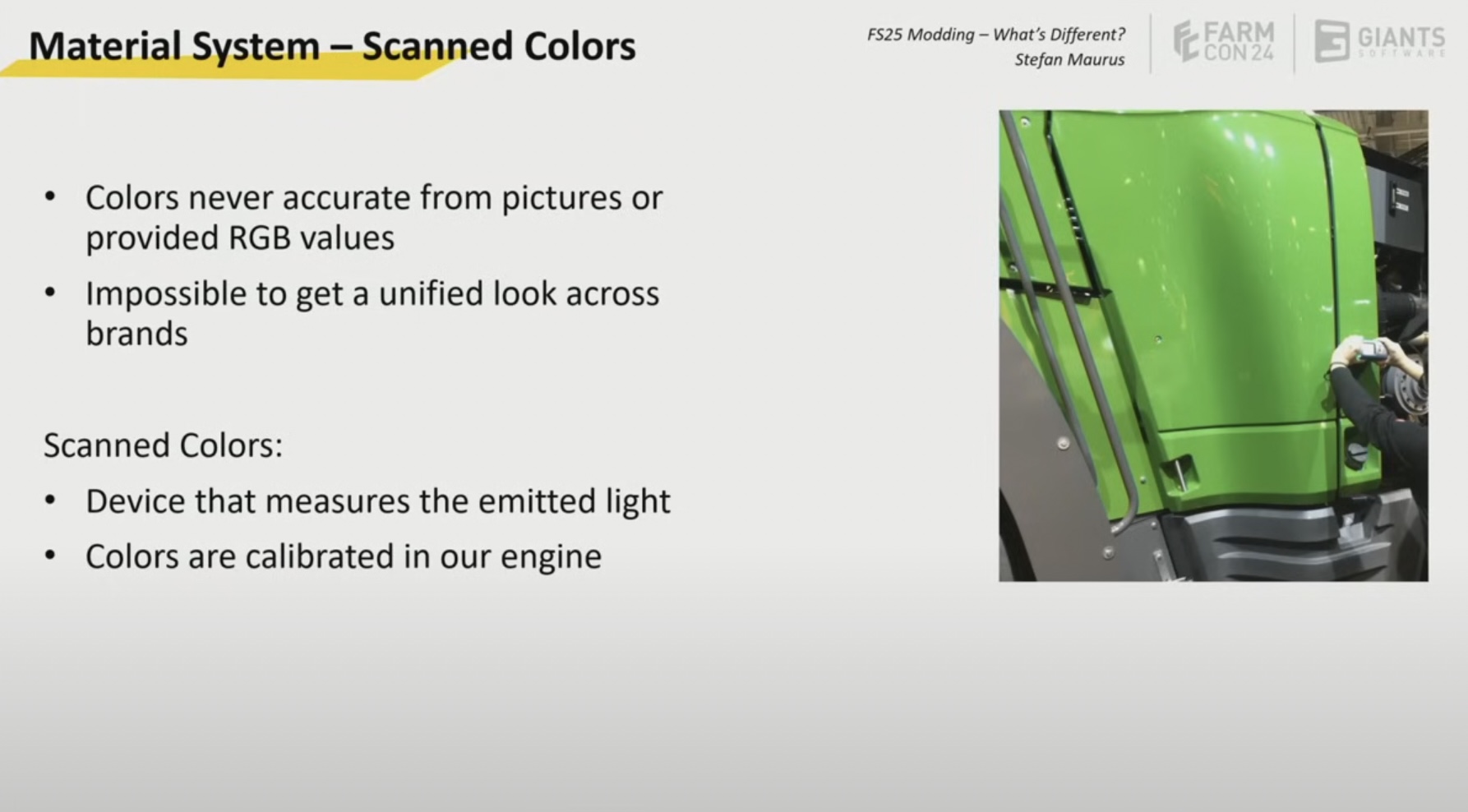
Lighting and blended shadows
The latest Farming Simulator 25 game can calculate a single shadow by blending all the shadows from all the light sources. Imagine if your tractor has four front lights. Instead of creating and dealing with four shadows that come from it, the game automatically decides on the shadows. This works for up to 8 light sources, allowing players to get realistic shadows without dealing with the performance loss.
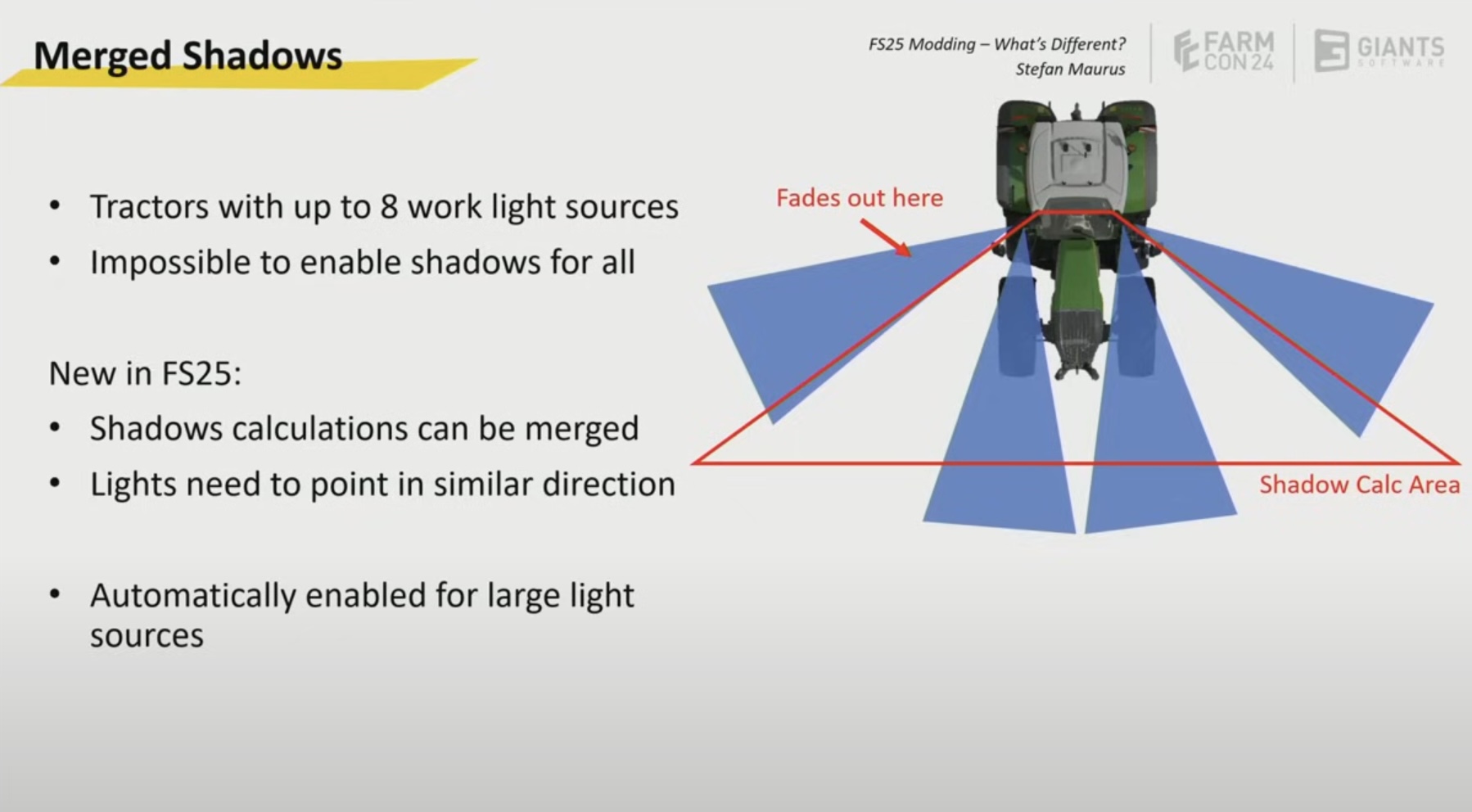
Vehicle configurations and animations
For modders who had to build massive XML files to prepare for possible combinations of different tyres and wheels, the good news has arrived. The wheel configuration system is super simplified, and there will be no need to manually cater to every possible situation.
A similar solution for vehicle dashboards has been fixed as well: shared basic dashboards will be available, and modders won’t have to constantly update them—all the functionality and features on their mods will simply update together with the basic dashboard.
Improved I3D references and integrations
I3D references will work better for the non-crucial visual background elements and items. Instead, they will download dynamically as you play – this should reduce the resources your computer has to dedicate at once, improve performance, and even reduce the size of the XML files. Not all things will be optimized from the start, however – the shared lights, for example, won’t be included like this.
New features and tools for better modding
Improvements in Maya
A brand new GLSL shared for Maya, created by the game’s developers, is there to help accurately preview the colors and materials. This should help make model creation and adjustment significantly easier. It’s not entirely new, as you can already integrate the shaders. However, this method will be much easier and save the modders plenty of time.
Converting FS22 mods to FS25
Even with the updated shaders, the old shaders will still be supported on FS25. This means that old models will work perfectly fine on the latest game despite not being as technologically advanced. As mentioned, a conversion tool that automatically adjusts old mods to work on the new game will be available just before the game’s release and can be found on How to Convert mods.
Tools and tutorials for FS25 modders
- Maya and Blender: Maya and Blender will both be heavily supported for FS25 modding – and Blender will receive all of the main features Maya would get. A modding book will be released in late October 2024, weeks before the game’s release. Although reasonably expensive at nearly 200 dollars, it’s expected to be an excellent guide on vehicle integration.
- Modding Tutorials: the Collector’s Edition of the game will include a list of Blender modding tutorials, which should serve as an excellent gateway for any new modders looking for their start. Meanwhile, the old FS22 tutorials, which still perfectly hold up, are free of charge on GDN.
All in all, GIANTS Software continues to show its care and dedication to the modding community. From what we’ve seen so far, modding on FS25 should be even more convenient than it was before. If you’re a modder – there are plenty of reasons to get excited. But of course, we will soon see everything for ourselves, as FS25 releases this November.



